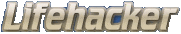PathFinder – is an award-winning, comprehensive file browser for Mac OS X, which combines the best of Apple’s Finder with powerful, integrated utilities and some innovative ways of accessing and manipulating your files.
Parallels – enables you to run Windows, Linux, and more side-by-side with Mac OS X on any Intel-powered Mac, without rebooting. With Parallels’ award-winning virtualization technology, you can run Mac OS X and your favorite Windows applications at the same time. You can even drag-and-drop files between desktops.
InstantShot – offers classical screenshot functionality for capturing the whole screen, a portion of it or a window and also the option to make timed screenshots or to make delayed captures over time.
MenuShade – is always on your screen , burning into your LCD and actually causing a permanent white streak across the top (like the old monitors)… but not only that, it also burns your eyes… so darken it a little with MenuShade. Your taskbar/menubar will remain transparent until you hover over it with your mouse, at which point it smoothly fades back to opacity.
MagiCal – is a free menu-based clock and calendar. It features a huge range of configuration options for how the time and date are displayed, and can operate either in conjunction with, or as a replacement for the built in system menu clock. In addition to this, MagiCal features a handy drop-down calendar that can be torn off and placed anywhere on screen.
QuickSilver – is a highly extensible application that improves productivity and ease of system use. It can find applications and launch them with a few keystrokes, reducing icon clutter. Any file found with Quicksilver can be manipulated however you like, whether it be emailing that file, compressing it or uploading it to your server. Quicksilver’s collection of plugins and modules allow you to do things like display iTunes info, find a del.icio.us bookmark, perform command line tasks, integrate with Cyberduck, Safari and Firefox.
AppZapper – allows you to confidently uninstall virtually any application as easily as it was installed — just drag and drop. Drag one or more unwanted apps onto AppZapper and watch as it finds all the extra files and lets you delete them with a single click. A slick safety system remembers which apps you want to keep safe, and the log tracks all the files you’ve zapped. Put simply, AppZapper is the uninstaller Apple forgot.
iTerm – is a full featured terminal emulation program written for OS X using Cocoa. It supports language encodings, VT100/ANSI/XTERM emulation and many convenient GUI features.
DiskInventoryX – is a disk usage utility for Mac OS X 10.3 (and later). It shows the sizes of files and folders in a special graphical way called “treemaps”. If you’ve ever wondered where all your disk space has gone, Disk Inventory X will help you to answer this question.
Hazel – is your personal housekeeper, organizing and cleaning folders based on rules you define. Hazel can also manage your trash. Organize your files using a familiar rule interface. Filter on the file’s name, type, date, the site or email address it came from and more. And do more than just file. You can set color labels, Spotlight keywords and comments and even archive files. Hazel also cleans, sporting options to clean out incomplete and duplicate downloads. In addition, Hazel can manage your Trash for you, relieving you of having to empty it yourself. All this is done automatically in the background allowing you to focus on your real work.