Best Freeware Design Software
WordPress Themes – excellent collection of Free WordPress Themes updated regularly.
WordPress Themes – only new and fresh WordPress Themes available for free download.
Image editing
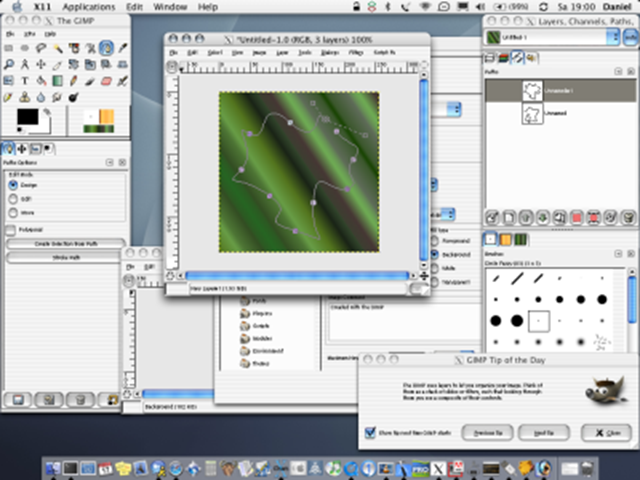
- GIMP – is the GNU Image Manipulation Program. It is a freely distributed piece of software for such tasks as photo retouching, image composition and image authoring. It works on many operating systems, in many languages.
- Picasa – is a free software download from Google that helps you to locate and organise all the photos on your computer, edit and add effects to your photos with a few simple clicks, share your photos with others through email, prints and on the web.
- Paint.NET – is free image editing and photo manipulation software for computers that run Windows. It features an intuitive and innovative user interface with support for layers, unlimited undo, special effects, and a wide variety of useful and powerful tools. An active and growing online community provides friendly help, tutorials, and plugins.
- Magnifier – has the following features: no popup adverts or spyware, easy to use with any other program, resizable magnification area, adjustable zoom factor, overlay a grid.
- Easy Thumbnails – creates thumbnails and scaled copies of all your images. With Easy Thumbnails, you can find and process images individually, in groups, or in whole folders using a simple file selector and built-in image viewer.Thumbnails can be created in any existing folder or a new folder, and you can identify them clearly by adding a prefix or suffix to their names.FastStone Photo Resizer – is an image converter / resizer intended to enable users to convert, rename, resize, crop, rotate, change color depth, add text and watermarks to images in a quick and easy batch mode.
- IrfanView – is a fast and compact image viewer/converter. It is trying to be simple for beginners and powerful for professionals. Many supported file formats and features. Features include: multi-language support, Thumbnail option, slideshow, toolbar skins, fast directory browsing, batch conversion/editing, multipage editing, file search, change color depth, scanning, cut/crop, IPTC edit, capturing, lossless JPG operations, effects (sharpen, blur, Adobe Photoshop filters), EXE/SCR creating, many hotkeys, command line options and plugins.
- FastStone Image Viewer – is a fast, stable, user-friendly image browser, converter and editor. It includes a high quality magnifier and a musical slideshow with 150+ transitional effects, as well as lossless JPEG transitions, drop shadow effects, image annotation, scanner support, histogram and much more. It supports all major graphic formats including BMP, JPEG, JPEG 2000, GIF, PNG, PCX, TIFF, WMF, ICO and TGA.
Illustration

- Inkscape – is an Open Source vector graphics editor, with capabilities similar to Illustrator, Freehand, CorelDraw, or Xara X using the W3C standard Scalable Vector Graphics (SVG) file format. Supported SVG features include shapes, paths, text, markers, clones, alpha blending, transforms, gradients, patterns, and grouping. Inkscape also supports Creative Commons meta-data, node editing, layers, complex path operations, bitmap tracing, text-on-path, flowed text, direct XML editing, and more.
- SmoothDraw NX – is a powerful freehand drawing tool. It?s a limited free version of SmoothDraw. It produces the most smooth and expressive stroke through your tablet. It also smoothes mouse input for who don?t have a tablet.
- SPRAY vector generator -is intended to produce helper objects for vector illustration software like Xara X, Corel Draw, Adobe photoshop. You generate huge number of circles with random position, fill, outline color; random paths, grids, and rays. You can place generated objects thru clipboard at your favorite illustration app. Developed for Xara X but also works with Corel Draw or Adobe Illustrator.
- ParticleDraw – is a novel windows drawing program powered by a state of the art general system simulation engine. The brushes are dynamic systems of particles with interesting behaviours, which you can completely customise. Each brush is intricately tuneable with many underlying physical parameters and one can construct arbitrary systems of particles and use these as brushes.
- InsightPoint – creates sophisticated illustration and layout for Web and print. When it comes to spell out and share your ideas, in text and in graphics as well, InsightPoint is the fastest and easiest way to get you there. Built on top of XML technologies, comprehensive object-oriented vector design tools, trivial learning curve, and smooth drawing experience.
Authoring Tools
- Project Dogwaffle Free – is a paint and animation programa for the PC developed in VB by special fx artist, animator & novelist Dan Ritchie and made available for free downloading and use.
- Terragen – is a scenery generator, created with the goal of generating photorealistic landscape images and animations. It is available for Windows and the Mac OS. At this stage in its development, Terragen is free for personal, noncommercial use.
- uMark Lite – allows you to add a text or image watermark to your digital photos. You can choose from 9 pre-defined watermark placements, set a custom font, size, and color, as well as opacity level. The freeware version can batch process up to 50 images in a single run. The watermarked images are saved in a new folder, so your originals remain unchanged. 50 images at a go, adds uMark Lite watermark.
Animation
- TouchArt Sampler – is a great way to learn the art and skills of performing live visuals and VJing. TouchPlayer and 21 interactive 2D and 3D animations (synths) are included in this sampler. Touch lets you manipulate visuals in real-time, giving you control of various parameters like lighting, color, textures, motion, video playback, and composing. Play some audio and you can sync visuals to the BPM.
- AnimPixels is an animated movie software specialized in Isometric Pixel Art. Use your own movie components, or download them from the Web, to create a original pixelized animated movie. Download the free AnimPixels animation software. No evaluation period or limited feature.
- UnFREEz -is a high-speed Windows application that will take any number of images, saved as separate GIF files, and create a single animated GIF from those images. What makes this program unique from its competitors? First and foremost, UnFREEz is freeware, which means you may use it forever without paying a cent or feeling the slightest bit guilty
3D Modeling & CAD
- LOOXIS Faceworx -is a free Software which creates a 3D head out of two standard 2D photos.You need two well illuminated pictures; one from the front (mugshot style) and one from the side. The software demands some skills in placing reference points and marking the contours of the face; mouth, nose, ears and eyes. The final 3D portrait can be saved and exported in the well known OBJ format.
- Bryce – is known for creating photo-realistic 3D landscapes and featuring a shallow learning curve for beginners. Start out building or importing a landscape as impressive as the Grand Canyon. Populate it with buildings, people or any other object you create or from the extensive DAZ 3D library. The Light Lab provides you robust control over your sunsets, moonlight nights or high-noon ambiance.
- Blender – is the open-source software for 3D modeling, animation, rendering, post-production, interactive creation and playback. It is available for all major operating systems under the GNU General Public License.
- Google SketchUp – is a free, easy-to-learn 3D-modeling program with a few simple tools to let you create 3D models of houses, sheds, decks, home additions, woodworking projects, and even space ships. You can add details, textures, and glass to your models, and design with dimensional accuracy. You can place your finished models in Google Earth, share them with others by posting them to the 3D Warehouse, or print hard copies.
- 3D Canvas – is a real-time 3D modeling and animation tool that incorporates an intuitive drag-and-drop approach to 3D modeling. Complex models can be constructed from simple 3D primitives, or created using 3D Canvas’ Object Building Tools. Modeling tools are provided to deform, sculpt, and paint 3D objects.
- 3D Box Shot Maker – is an easy and FREE tool to virtually design quality box shot as your software box cover. It is important to present a professional boxshot to attract your potential customers to take a closer look at your products. An impressive box shot will make your software outstanding, and easily defeat your competitors at the start.
Flash
- Flash Slideshow Maker is a Flash album creator to make animated photo slide show with SWF file as the output format. It transforms your digital photo collection to Macromedia Flash file format ( SWF ) which you can share your memorial moments with your family or friends on your own homepage, post on your Blog or upload to your own website.
- Sothink SWF Catcher for IE – is a free and useful extension to Internet Explorer that enables you to save multiple Flash based charts, presentations, e-cards, games and Flash movies in it at one time. The small size allows it embedding in IE by just adding a new button. With only few clicks you can store your favorite Flashes easily.
- FontRenamer is a tool, that renames truetype font files (*.ttf) to the real name of the typefaces. Simply select a folder of font files and click the Rename button. The program will display a list of the original file name and the renamed name and also offer an option to undo the operation.
Useful tools
- Digital Image Tool – was created specifically to batch process images quickly, applying flexible resizing methods, rotation, cropping, scaling, watermarking, renaming and more. As a multimedia designer Digital Image Tool has come in very handy?..we made it originally for use in-house but decided to put a little more effort into the program and release it for free to the public.
- JR Screen Ruler – is an easy to use, small screen ruler that you can use to measure distances on your screen. It supports pixels, centimeters, picas and inches and can be adjusted in length to fit your screen.
- Quick HTML Color Picker -is a freeware color picker application designed for Windows OS. With Quick HTML Color Picker, you can easily pick any color from the screen. You can preview the color, use mouse or keyboard to select the color you wanted, and get the color in RGB and HTML format.
- LS Screen Capture – captures your desktop in several handy ways. Capture the entire desktop screen, the entire desktop work area, capture using your mouse by creating a rectangle, capture an entire window, the entire window work area, capture any active window with key stroke (Ctrl + F2).
- ScreenHunter is a free screen-capture tool for you to easily take screenshots. ScreenHunter can capture a full screen, an active window, the client window, or a rectangular area. It automatically saves captures in BMP or JPEG format, so you don?t have to stop each time you capture, and you can capture as many as you like. It also can save captures to the Clipboard to be copied to other programs, such as Motion Studio and Word. ScreenHunter has a selectable hot-key capture (F1 to F10) and delayed capture, and uses virtually no system resources on standby. ScreenHunter freeware version has no expiration date and can be distributed free of charge.
Related:
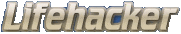

August 3 at 11:13 am
If that’s the best OSS can do, I’d rather continue to pay for software. I haven’t found anything open source that has not disappointed me. None of these tools can keep up with their commercial counterparts. Features, usability, workflow. Most programmers have never heard of these. OSS is made of fail.
August 3 at 11:24 am
For batch processing of images, ImageMagick would make a good addition to the list.
August 3 at 1:12 pm
Nice list.
There’s also scribus (www.scribus.net, cross-platform, open-source) as a QuarkXpress replacement.
August 3 at 3:25 pm
<p>Where’s Wings 3D (www.wings3D.com)? It’s an incredibly easy-to-use and user-friendly 3D modeling program, and it’s open source and free! I’ve sworn by it for three years thus far, and it’s only getting better.</p>
August 3 at 5:52 pm
Freeware is great if you have qualms with breaking the law.
I am fortunate enough to have none.
August 3 at 6:42 pm
Blender can definitely keep up with (and even surpass) many of its commercial counterparts.
I switched from Illustrator and Photoshop to Inkscape and GIMP about a year and a half ago, and as a professional web designer and graphic artist, I have not missed either of the Adobe offerings.
There are many people who seem to feel threatened at the very notion of open source software, as if it’s just one step away from communism. These are people who will never be convinced, ever, regardless of the vast amount of production quality OSS that is out there.
August 3 at 10:13 pm
Bryce isn’t free… unless there’s a free edition or something that I could not find.
August 4 at 2:54 am
There is a free unlimited version of Bryce 5.5 on Download.com via Daz3D. Check it out here:
http://www.download.com/Bryce/3000-6677_4-10696717.html?tag=lst-0-2
🙂
August 6 at 9:20 am
How about Xara LX for illustration? That’s a top notch application.
http://www.xaraxtreme.org/
August 6 at 8:49 pm
[…] I found this really interesting site that has a very large collection of design software. I personally use photoshop, but these are all very good. Gimp especially. http://lifehacker.biz/articles/best-freeware-design-software/ […]
August 12 at 4:56 pm
nice list, thanks!
August 29 at 10:16 am
Thank you so much!!!
September 22 at 9:22 am
Good list. I couldn’t live without Inkscape and the GIMP!
September 3 at 6:54 am
Thanx for this list:)
Prof.Frink has obviously not tried notepad++ or fck which are truly the best in their respective fields.
I use paint.net which i like because of small footprint and cause its easy to use, photoshop always intimidated me. But im a serverprogrammer rarely allowed close to something graphical.
What im looking for thou is a neat, small footprint software modelling tool. I more or less just need to connect boxes on the screen and ad some text, to create databasemodels and classdiagrams. I have tried to use visio a few times but never felt comfortable with it, it feels overdone and bloated somehow and even so i never find the shapes i want even so.
September 23 at 11:38 am
GIMP is awesome! I always used painet.net but not anymore 🙂
February 5 at 12:02 am
waste softwares
May 23 at 4:19 am
Nothing is useful if there is no unique idea, software it self can’t do something happen, but it is like a medium. Thanks for the share.