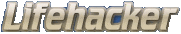Most Useful Social Toolbars for Firefox

If you want to make your work easier and more productive, then these social networking toolbars and plug-ins for the Firefox web browser will accelerate your cooperation with the leading social networks. No need to visit the sites direct; just post information via your browser – bookmarks, blog posts and more.

Delicious – is the leading social bookmarking service on the Web. It allows you to easily add sites you like to your personal collection of links, to categorize those sites with keywords, and to share your collection not only between your own browsers and machines, but also with others.


Digg -is one of the most well known sites for user-generated content. With this toolbar buttons you can quickly go to to Digg or Digg the page you are viewing . The menu allows you to go to your Digg profile or any of the top Digg categories. Also, it shows your local weather.
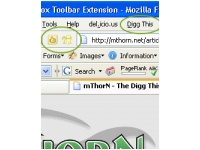
Smart Digg – makes easy to see how many Diggs a particular page has received and if it’s got none then you can click the button and Digg it yourself . If the page you are viewing has been submitted to Digg, it displays the current number of Diggs the page has. Pressing the button takes you to the submission. If the page you are viewing has not been submitted, pressing it takes you to Digg’s submission form where you can submit the page to Digg.