Freelancer Tools
Business
- AIGA – Protect your business with AIGA’s standard form of agreement for design services.
- Creative Commons – Use Creative Commons to specify how much or how little legal restrictions you want your work to carry.
- Creative Public – Head to Creative Public for forms, contracts, pricing guides and more for your design business.
- Designers Toolbox – Get set up with all the legal forms your design business may need with Designers Toolbox.
- Work – Are you clueless about what it takes to run a business in your industry. Work offers guides that show you how.
- Help Me Work – Get the stability of corporate life while still working as an independent consultant. Help Me Work takes care of taxes, client billing, paychecks, benefits, retirement plans and more.
- MyNewCompany – Get legal and tax protection for your freelance business by making things official. Use MyNewCompany to incorporate or form an LLC online.
- Nolo – If you’ve got a legal question about your business, head to Nolo. Experts there offer legal advice for independent contractors and consultants.
Calendars
- CalendarHub – Use CalendarHub’s web-based calendar to keep track of deadlines and set goals for your business. Create reminders for all your children’s scheduled activities. Create reminders for paying bills, attending social functions, or checking that online auction. Find local events and add them to your calendar. You can get reminders by email or on your phone
- Google Calendar – Google Calendar is a web based tool that allows users to organize their schedule, so will be able to keep track of all the events in your life, coordinate schedules with friends and family, and find new things to do — all with one online calendar.
- Planzo – online calendar that makes planning your day simple and easy. It keeps freelancers connected to events and things to do. It lets you share your events just about anywhere, get a daily digest and receive text message reminders.
- Spongecell – Spongecell is an online calendar made for freelancers with lots of meetings and engagements. You will be able to spread your events through email, blogs, web pages, iPods, and cell phones. Besides, you can involve guests in your calendar by allowing them to leave comments, upload videos, and attend the events.
Design
- IconBuffet – Find and trade stock icons for your web designs on IconBuffet. Dozens of new free icons each month which are somewhat randomly delivered to IconBuffet members according to super-secret schedules.
- MailBuild – MailBuild is an email newsletter tool built just for web designers. You design a template and your clients log in to their own account to manage their subscribers, create and send their own emails and view reports on the results.
- MyFonts – Do you want to see how fonts will look on your design before committing to a purchase. MyFonts is a complete online source for finding, trying, and buying fonts. Purchased fonts are available for immediate download.
- MorgueFile: contains high resolution photographs freely contributed by many artists to be used in creative projects by visitors to the site.
- Stock.xchng – a huge gallery containing over 250.000 hand picked quality stock photos by more than 25.000 users! Add photos to your writing or web design at low or no cost. stock.xchng provides tons of stock photos, many of them royalty-free.
Mobility
- Campfire – a web-based group chat tool that lets you set up password-protected chat rooms in just seconds. Invite a client, colleague, or vendor to chat, collaborate, and make decisions. Link to a room on your intranet for internal communications..
- FaxZERO – Online communication is popular, but sometimes you just have to send a fax. But who wants to invest in a fax machine and phone line for something that happens only on a rare occasion. Instead, use FaxZERO to send a fax anywhere in the US or Canada for free.
- LogMeIn – Don’t let your business suffer because you can’t take your computer on the road. Use LogMeIn to get access to your computer’s desktop anywhere. It’s the fastest, easiest, most reliable remote access solution available.
- eBuddy – Don’t miss out on important messages while you’re away from your base of operations. Log on to eBuddy to sign on to online messengers using your mobile device.
- Meebo – Don’t miss out on a client just because you don’t use the same instant messaging tool. Get access to every major messaging service on Meebo’s website without having to download anything.
- K7 – FaxZERO lets you send out a fax for free online, but what if a client wants to fax something to you. Enlist the help of K7, a service that assigns users a phone number that accepts fax and voicemail messages, which are then sent to your email.
- GoToMeeting – Use GoToMeeting to keep in touch with clients and coworkers via online meetings. GoToMeeting uses proprietary bandwidth-adaptive compression technology that makes it possible to meet with people using a variety of Internet connections.
Make Money
- Google AdWords – Use Google AdWords to advertise your business or make money by putting AdWords on your website.
- Guruza – Find answers to your business questions or earn money by giving expert advice on Guruza.
- Prosper – Using Prosper’s people-to-people lending website, you can borrow money for business expenses from real people. If you have extra cash, use Prosper to earn interest by lending to others.
- Text Link Ads – Generate interest in your website and attract clients with Text Link Ads or earn money by selling space for others on your site.
- PayPerPost – Use PayPerPost to have a blogger write about your product or service. Alternately, you can earn money by writing about someone else’s business.
Manage Money
- Dimewise – Use Dimewise’s web-based convenience to manage your business transactions wherever you are. Track where your money’s going with simple, useful reporting.
- FreshBooks – FreshBooks is an online invoicing and time tracking service that saves you time and makes you look professional. It allow you to send and manage invoices, track time (for you and your staff), send invoices by snail mail or email, accept payment with PayPal, Authorize.Net, automatically send invoices & late payment notices, create robust reports and import/export your data.
- InstaCalc – InstaCalc is a web based calculator with lots of bells and whistles including spreadsheet capabilities, unit conversions and programming commands. It’s great for freelancers because you can send clients links to any of your calculations, put a calculator on your website or create charts and graphs from your calculations.
- Wesabe – a community site that makes managing your money easy. Enjoy secure access to all your accounts, painless tools for taking control of your money and reaching your goals, and members tips and discussions to help you find the best values. Use Wesabe to keep tabs on where the money in your business goes, helping you to make better financial decisions.
- XE – If you’re working with an overseas client, you may need to handle foreign currencies. You can perform interactive foreign exchange (FX, or forex) rate calculations, using live, up-to-the-minute currency rates. To make on-line foreign exchange transactions with guaranteed best rates, use XEtrade, our discount on-line foreign exchange system. To speculate on the Forex Market, try XE.com Forex Speculation, a service that allows you to buy and sell foreign exchange positions in real time.
- Veetro – Veetro offers another all-in-one solution that specializes in the tools freelancers need the most. This program combines money, document, task and customer management with email marketing, reporting and blog publishing.
Networking
- askCHARITY – Take advantage of askCHARITY’s database of key media contacts to get the word out about your business.
- Craigslist – Craigslist is an invaluable tool for any freelancer. Find clients, sell your work, buy supplies, network and more using Craigslist.
- Coroflot – Use Coroflot to post an online portfolio and find design jobs.
- ProfessionalOnTheWeb – hosts a directory of portfolios. Make sure yours is there when clients search for help.
- Elance – Use Elance to get connected with clients that need your services on a project.
- LinkedIn – LinkedIn offers online networking at its best. LinkedIn online network of more than 13 million experienced professionals from around the world. You can create a profile that summarizes your professional accomplishments. Your profile helps you find and be found by former colleagues, clients, and partners.
- WebProJobs – Find full-time and freelance web professional jobs on WebProJobs.
- Job Pile – Job Pile aggregates popular freelance job boards, so you can spend time working instead of searching.
- YouTube – Use YouTube’s viral video to get the word out about your creativity.
- CafePress – CafePress offers on-demand printing for promotional items as well as a place to sell your design.
- Spot Runner – Use Spot Runner to build a TV advertising campaign.
Organization
- Backpack – is a simple web-based service that allows you to make pages with to-do lists, notes, files, and images. Backpack also features a Calendar and Reminders that can be sent via email or to your cell phone at predefined times.You can keep track of things to do and places to see on your next vacation, plan a home improvement project, organize a wedding, keep track of houses you’re considering buying, gather information for a research project, and plenty more.
- Central Desktop – was created for business teams. It can provide you with tools to collaborate with your team, your customers, your partners or anyone else outside of your organization in different ways. Collaborate on your own time by sharing files, managing projects or growing ideas in a wiki-enabled, secure workspace. Participate in discussions via email rather than logging in to Central Desktop. Use Outlook, Gmail, Blackberry, Treo or whatever email program you are used to.
- iOrganize – an application to store all the notes, ideas, text extracts, web links, and etc. Fast SQL-based file format, modern Mail-like user interface, instant search on the whole notepad, ctegory hierarchy, iPod export, spotlight support. It’s very easy to use and set up.
- Stikkit – Stikkit’s “little yellow notes that think” talk to the productivity applications you already use, as well as to friends, coworkers and family, giving you a universal remote for your life. Stikkit gathers phone numbers, addresses, birthdays, and other useful bits of information. You can set a date, list agenda items, and invite people to the meeting by sharing a stikkit with them. You can share your stikkits with other people whether they have Stikkit accounts or not. Stikkit will transform the email message into a stikkit, automatically noting your events, to-dos, contacts, and bookmarks.
- Viapoint – makes it easy for freelancers to store emails and files by client or project. It works with all of the common pieces of information and content including – Outlook e-mail items, folders, and attachments (in both Internet and Exchange mode), Outlook calendaring, Results from Google Desktop Search or Google Toolbar, Microsoft Word Documents ,Multimedia files such as video, music, and pictures; Microsoft PowerPoint files; Adobe PDF files ; Web links ; RSS and RSS-XML news feeds , Zip Files .
- Webnote – Webnote users can take notes using a web browser, then save and return to the notes on any computer. This is especially helpful if you’re working on-site with a client and have to use a computer other than your own.
- Netvibes – Spend less time searching and more time working by customizing your browser’s start page with email, feeds, messaging, job boards and much, much more. You can manage your digital life from this page, add, move or delete feeds and widgets, share your favorite content with your friends.
Productivity
- Harvest – Harvest’s graphical reports help you see how your business is distributing its time across clients, projects, people, and tasks. You can turn on filters to highlight just your billable, non-billable, employee, or contractor hours. Harvest’s interactive reporting interface allows you to drill down on just about everything so you can get more details when you want it.
- Side Job Track – Side Job Track, designed with freelancers in mind, it lets you quickly and easily manage your side jobs with simple, straightforward project tools. Side Job Track’s flexible data entry lets you to decide how to best fit your specific needs. If you have access to a web server, you can even create completely customized estimate and invoice templates.
- Basecamp – Basecamp offers a way to improve project communication. It allows you and your colleagues to easily track and organize all aspects of a project or team effort in one place.
- ConceptShare – ConceptShare provides online design collaboration. You can invite team members, managers, clients, and consultants to add and reply to comments, chat and markup designs. ConceptShare enables users to quickly add others into a workspace with their designs and capture their feedback in a fast and interactive way over the web without downloading any software.
- ProjectStat.us – Instead of fielding constant calls about the status of a project, let your customers view the status of their project online with ProjectStat.us.
Security
- SpamSieve – it gives you back your inbox by bringing powerful Bayesian spam filtering to Mac e-mail clients. It’s quick and easy to control SpamSieve from within your mail client, and you can customize how it interacts with the rest of your message sorting rules. SpamSieve is able to block nearly all of your spam, without putting your good messages in the spam mailbox.
- Escrow – Don’t get burned by clients that make fraudulent payments. Use Escrow to protect yourself and your clients from payment fraud. Escrow protects both the buyer and seller with a simple, 5-step trust process – Buyer and Seller Agree to Terms, Buyer Pays Escrow, Seller Ships Merchandise, Buyer Accepts the Merchandise, Escrow Pays the Seller
- Cloudmark Desktop – a simple, effective and fast toolbar that installs in minutes and starts blocking spam, email-borne viruses, and phishing scams automatically. Cloudmark has the best spam-blocking accuracy rate in the industry. Cloudmark Desktop is a lightweight application that becomes part of your email toolbar, not a separate application that can slow down your computer’s performance.
- PayPal – Give your clients a way to pay without sharing their financial information by using PayPal. It enables any individual or business with an email address to securely, easily and quickly send and receive payments online.
- Moneybookers – Open your business to the worldwide market safely. Use Moneybookers to send money via email from your credit/debit card or bank account, make online purchases, collect money via email.
- Spamato – an extendable spam filter system written in Java. Keep your business email secure by using Spamato with Outlook, Thunderbird or Mozilla Mail. When Spamato detects a spam messages, it moves the message to a special ‘junk mail’ folder. Thus, you are able to review Spamato’s decisions. Simply by clicking a button in your mail client, you can report undetected spam messages and/or revoke messages wrongly branded as spam.
- Spybot Search & Destroy – Make sure your confidential client information is safe from prying eyes. It detects and removes spyware, a relatively new kind of threat not yet covered by common anti-virus applications. Spyware silently tracks your surfing behavior to create a marketing profile for you that is transmitted without your knowledge to the compilers and sold to advertising companies.
- AVG Anti-Virus Free Edition – Protect your business files with a good antivirus program against viruses, worms and trojans, spyware, adware and identity-theft, filters out junk email. It protects you against hackers and network intrusions as well as against sophisticated rootkit attacks.
Storage
- Box – Is available for individuals, business, and enterprises. It allows to send large documents, presentations, and zip files to contacts and clients. You can even edit your Word and Excel files directly on our web site. If you have a website or eBay auctions, you can host your photos on Box. There are no bandwidth limits.
- DivShare – Use DivShare’s file hosting service to email files to clients or store them in a folder for shared access later. You can upload your videos, photos and other files, and DivShare will host them forever, for free.
- Flickr – online photo management and sharing application. It helps people make their photos available to the people who matter to them. It enables enable new ways of organizing photos. You can upload from your desktop, send by email, or use your cameraphone, use groups and privacy controls to share your photos, share where your photos were taken, and see photos taken near you, get updates from family and friends.
- MediaTemple – provides businesses worldwide with reliable, professional-class network environments to host websites, email, business applications, and other rich media content. A friendly, accessible group of “technology agnostic” engineers, support professionals, and business developers focused on the continued financial success of our company while adding value to the services we provide. English is the primary language of the company, but they also speak Spanish, French, Polish, Russian, Czech, Mandarin, and Cantonese.
- Openonmy – openonmy’s website offers storage for files up to 1GB. These files are made to be accessible from any computer, so you can open them up even when on-site with a client.
- YouSendIt – for businesses and individuals who need a convenient, secure, and branded solution to send, receive and track important digital content. It allows to send multiple files up to 2 GB each. You ca create a fully branded Dropbox where you can receive multiple files up to 2 GB each from clients, colleagues, and friends.
- Xdrive – Xdrive offers 5GB of online storage. Use their service to share files with your clients and coworkers. Xdrive goes beyond the Web to give you the tools you need, so you can more efficiently complete the tasks you do the most. You can download free desktop software and integrate Xdrive seamlessly with your computer – just like an external hard drive!
To Do Lists
- Neptune – Neptune’s web based to do list tool helps you keep track of the things you need to take care of every day. You will receive an email report every morning with your next actions and reminders. Neptune works on any modern browser, so wherever you are in the world, you will always have access to your projects.
- Remember The Milk – you can manage tasks quickly and easily, receive reminders via email, SMS, and and instant messenger (AIM, Gadu-Gadu, Google Talk, ICQ, Jabber, MSN, Skype and Yahoo! are all supported), use the map to see where your tasks are located in the real world, share, send and publish tasks and lists with your contacts or the world.
- Ta-da List – When you’re busy with lots of projects, it can be hard to keep track of what you’ve accomplished. You can use Ta-da list to keeep track of household chores for your spouse, homework assignments, agenda for the weekly meeting, things to pack for your trip, people to invite to the party, points to discuss on the conference call, and many more!
Website Tools
- Big Cartel – Set up an online store to sell your products using Big Cartel’s service.
- WordPress – Blog about your business and industry with WordPress.
- Inblogit – If you’re a design professional, your blog should be attractive. Use Inblogit for blog functionality with more flexbility in design.
- Icebrrg – Create web forms with Icebrrg so that your website can generate customer inquiry and feedback.
- XHTMLized – If you’re too busy to build a website yourself, use XHTMLized. They take your design and turn it into a web page that is browser and search engine friendly.
- XHTMLiT – XHTMLit offers freelancers another time-saving solution for converting design into HTML.
- Userplane – Make your website interactive for your clients by bundling chat, messaging, video, search and live presence with Userplane.
- Ning – Let your clients network with each other by creating your own Ning social network.
- ExpressionEngine – Impress your customers by having a website with lots of features. Use ExpressionEngine to publish just about anything on your website.
- FlashDen – Build a great-looking website that your clients will want to visit. Buy Flash, audio, video and fonts to make your website look good at FlashDen.
Writing
- Writeboard – makes it easy to write without fear of losing or overwriting a good idea, collaborate with colleagues on copy, proposals, memos, keep your writings organized with Backpack integration. Writeboard is perfect tool for authors, journalists, PR folks, editors, and publishers, bloggers or freelance/independent writers, letter writers, songwriters, poets, comedians, creatives, students, professors, and groups collaborating on a paper.
- Lulu – only place on the web where you can publish, sell and buy any and all things digital books, music, comics, photographs, movies and well, you get the idea. Lulu provides the tools that leave control of content in the hands of the people who created the content. You can use Lulu to publish and sell any kind of digital content, and no one here is going to ask you to change anything.
- Zoho – Zoho’s Office Suite includes a variety of software solutions for freelancers – a word processor, spreadsheet, presentation tool, wiki writer, notebook, project management, CRM solution, database creator, calendar, web conferencing, email and chat.
- Google Docs & Spreadsheets – Don’t bother spending hard-earned money for the latest version of MS Word. Create, upload, share and edit word and spreadsheet documents online using Google Docs & Spreadsheets.
Related:
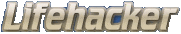

August 23 at 10:27 am
Nice list! Any online backup recommendations? I tried Carbonite (crashed my machine) and Mozy (free version works on my wife’s machine, paid version required extreme amounts of CPU time on mine).
August 23 at 1:21 pm
Hi
for backup I suggest you use Filehamster:
http://www.mogware.com/filehamster/
Olaf
August 23 at 2:06 pm
For storage I really like dropboks.com. It has 1 gig of space and is really easy to navigate. When I left my day job to do my freelance work I used this site to back up everything I had collected over the years on my works desktop.
Paul Wilson
MyMarketer.net
Web Marketer
August 23 at 4:17 pm
Good selection, how about adding freelance websites.
http://thesoftwareobjects.com
http://www.rentacoder.com
http://www.project4hire.com/
August 23 at 4:49 pm
I’d definately add http://scribd.com to the list. It’s a great place to share and discover electronic documents.
August 23 at 7:58 pm
I use this great tool for project/task management, it’s called Santex Q, so far it does the trick for me, it’s free, it’s got a timesheet and a lot of other cool features. It seems it’s still under development so it can only get better.
http://www.santexq.com
August 30 at 9:49 am
I’m bookmarking this! Nice to have such a list, thanks! My contribution is Wrike wrike.com for productivity and organization. I’ve tried a couple those you mentioned and this one turned out to be more functional and easier to use.
September 21 at 4:19 am
Great list. Bookmarked, and leeched 🙂 Thanks!
October 30 at 11:31 pm
I am a member of a small startup team. We are virtual and use many on-line tools.
Here’s what I use:
Calendar: Webex, Central Desktop
Contacts: Webex, Central Desktop
Design: Lucky Oliver for photos
Logo Design: Logoworks
Managing Money: Quickbooks
Organization: Central Desktop
Project Management: Central Desktop
To Do List: Central Desktop
Website: WordPress, Website Grader
On-line Docs & Spreadsheets: Central Desktop
Web Meetings: Central Desktop, Slide Live, Webex
November 11 at 2:44 pm
Solid list, i would add for polls, try Poll Daddy or for surveys try Web Monkey.
For fun, there is online music DJ, Pandora.
http://www.polldaddy.com
http://www.webmonkey.com
http://www.pandora.com
July 24 at 12:01 pm
Nice blog, i have added it to my favourites, greetings
September 23 at 8:35 am
Awesome list of online tools. I would like to recommend new site:
http://www.iteezy.com
It has bit different take on how to sell your freelance services.
February 12 at 10:33 am
I’d suggest 1DayLater time tracking – a simple to use time tracking and invoicing tool for freelancers
June 28 at 5:36 pm
Thanks for sharing your list of online tools.Ill book mark this page for future reference..
July 2 at 7:55 am
With the help of some tools trading became faster and easier however there are pros and cons with this kind of system so we also have to know more about trading before investing in it.
August 13 at 5:57 pm
thanks for sharing the list of tools,now it’s easier to choose which tool we need or which tool is suitable for our business.
August 13 at 5:59 pm
These tools are very important to people doing business online..
August 25 at 9:34 pm
Excellent suggestions!
August 27 at 8:04 pm
Good work.Ill book mark this page for future reference,Thanks for sharing.
February 26 at 1:48 am
+1 for Freshbooks and Google Calendar. They’ve simplified the day to day of our burgeoning web design firm beyond words.