The Best Free Computer System Recovery Tools
If you had lost some very important data, or if you see that your computer is simply dying, the following recovery tools will be indispensable for you. You’d better burn yourself several of these useful tools before the disastrous thing happens.

O&O DiskRecovery – functionality begins where other programs leave off. This software combs every sector of a hard disk, memory card, or digital camera to find lost files. Even when files systems are formatted or destroyed, it is possible to reconstruct once deleted data. Over 350 file types can be recognized and restored, including Word documents, Excel workbooks, Access databases, and virtually every sort of commonly used graphics, photo, movie, and music formats.
Free System Recovery Software
SuperDuper is a program that makes recovery painless, because it makes creating a fully bootable backup painless. Its incredibly clear, friendly interface is understandable, easy to use, and SuperDuper’s built-in scheduler makes it trivial to back up automatically. And it runs beautifully on both Intel and Power PC Macs. It is an indispensable tool, specially if your hard drive starts making that horrible clicking noise, your most important day-to-day application isn’t working with the system update you just applied, or you need to restore a stable copy of your system, but don’t want to lose what you’ve been working on, or other similar cases.
The Ultimate Boot CD will be of great help if you want to run floppy-based diagnostic tools from CDROM drives, consolidate as many diagnostic tools as possible into one bootable CD. Avoid digging into the dusty box to look for the right floppy disk, but simply run them all from a single CD.
Now you can run Ultimate Boot CD from your USB memory stick. A script on the CD prepares your USB memory stick so that it can be used on newer machines that supports booting from USB devices.
KNOPPIX is a bootable CD with a collection of GNU/Linux software, automatic hardware detection, and support for many graphics cards, sound cards, SCSI and USB devices and other peripherals. It can be used as a Linux demo, educational CD, rescue system, or adapted and used as a platform for commercial software product demos. It is not necessary to install anything on a hard disk. Due to on-the-fly decompression, the CD can have up to 2 GB of executable software installed on it.
Ghost for Linux is a hard disk and partition imaging and cloning tool similar to Norton Ghost. The created images are optionally compressed and transferred to an FTP server instead of cloning locally.
GParted Live CD aims to be fast, small in size (~50mb), and use minimal resources to get that disk partitioned the way you want it. GParted Live CD is based on Gentoo-catalyst, and uses Xorg, the lightweight Fluxbox window manager,
and the latest 2.6 Linux Kernel. The CD also offers the following programs: parted and fdisk vi, ntfs-3g, partimage, testdisk, Terminal and Midnight Commander.
SystemRescueCd is a Linux system on a bootable CD-ROM for repairing your system and recovering your data after a crash. It aims to provide an easy way to carry out admin tasks on your computer, such as creating and editing the partitions of the hard disk.
Undelete Plus is a quick and effective way to retrieve accidentally deleted files, files removed from the Recycle Bin, in a DOS window, from a network drive, from Windows Explorer with the SHIFT key held down.
It works under Win 95/98/Me/NT/2000/XP/2003/Vista operating systems. The program supports all Windows file systems for hard and floppy drives.
System Information for Windows is a tool that gathers detailed information about your system properties and settings and displays it in an extremely comprehensible manner.
It can create a report file (CSV, HTML, TXT or XML), and is able to run in batch mode (for Asset Inventory Tracking, Software and Hardware Inventory, PC Audit, Software Audit, Software License Compliance Management).
USB PC Repair Kit is a list of programs. The programs are loaded onto a USB Pen Drive to help fix your computer. The Kit contains the programs that can tell you if you really need to reboot after installing a program or permanently erase sensitive data from your hard drive that may still exist after using the windows delete feature.
TestDisk is a powerful free data recovery software. It was primarily designed to help recover lost partitions and/or make non-booting disks bootable again when these symptoms are caused by faulty software, certain types of viruses or human error (such as accidentally deleting your Partition Table). Partition table recovery using TestDisk is really easy.
FSBackup is a shell script that automates the execution of backups using the tar archiving utility. It is designed for use by technically knowledgeable users (programmers, system administrators, or other power users), for backing up a small network or individual computers.
Corruption Corrector is a program designed for fixing corrupt files. It is for situations when you have (downloaded) many copies of the same file, but all of the copies are a bit corrupt. If the corruptions are in different parts of the file, it is possible to combine the good bytes from each file and get an uncorrupted copy of the file.
myrescue is a program to rescue the still-readable data from a damaged hard disk. It is similar in purpose to dd_rescue, but it tries to quickly get out of damaged areas to first handle the not yet damaged part of the disk and return later.
Relax and Recover is a highly modular disaster recovery framework for GNU/Linux based systems, but can be easily extended to other UNIX alike systems. The disaster recovery information (and maybe the backups) can be stored via the network, local on hard disks or USB devices, DVD/CD-R, tape, etc. The result is also a bootable image that is capable of booting via PXE, DVD/CD and tape (OBDR).
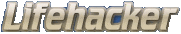

September 20 at 7:19 am
you missed my favorite, Super Grub, saved my butt many times
Cart
September 20 at 9:04 am
SuperDuper is NOT free or ?
FREE = paying Nothing .
September 20 at 3:53 pm
no mention of bartpe or selfimage?
October 19 at 9:19 am
Great stuff, thanks!
March 15 at 12:00 pm
my name is inam.i can recovere my data and images.so please help me.
March 24 at 1:36 am
Thanks for the tips! Truly this products would come in handy especially in rough times such as system crashes.Every computer users should be able to educate and know about these tools to be able to prepare them for worse computer situations.
April 11 at 2:04 am
Nice information, lots of thanks to the writer. It’s understandable to me now, but in general,
the usefulness and importance is overwhelming. Thanks again and good luck!
February 13 at 5:31 pm
I was recently cybor hached I need a system recovery tool that can help me find & restore my missing files