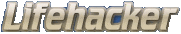Top 10 Mac Utilities
- MagiCal – is a FREE menu-based clock and calendar. It features a huge range of configuration options for how the time and date are displayed, and can operate either in addition to, or instead, of the built in system menu clock. In addition to this, MagiCal features a handy drop-down calendar that can be torn off and placed anywhere on your screen.
- MenuMeters – is a set of CPU, memory, disk, and network monitoring tools for MacOS X. Although there are numerous other programs which do the same thing, none had quite the feature set I was looking for. Most were windows that sat in a corner or on the desktop, which are inevitably obscured by document windows on a PowerBook’s small screen. Those monitors which used the menubar mostly used the NSStatusItem API, which has the annoying tendency to totally reorder my menubar on every login.
- Adium – is a versatile instant messaging client with a sleek interface. Adium supports instant messaging protocols like AIM, Yahoo!, MSN, Jabber, ICQ, iChat, Google Talk, and more. If you like to chat with several people simultaneously, you’ll appreciate Adium’s tabbed messaging feature, where a single window can contain several conversations in separate tabs. Adium also supports Off-the-Record Messaging. This allows you to conduct private conversations over instant messaging with other Mac, Linux and Windows users.
- OnyX – is a multifunction utility for Mac OS X 10.4 (Tiger). It allows you to run misc tasks of system maintenance, to configure certain hidden parameters of the Finder, Dock, Dashboard, Exposй, Safari, Login window and many Apple’s applications, to delete cache, to remove a certain number of files and folders that may become cumbersome, to see the detailed info of your configuration, to preview the different logs and CrashReporter reports, to check the Preferences files and more.
- AppDelete – is a free application for Macs that will delete the application you choose and all associated items (files and folders) that belong to that application. Now you will no longer have to hunt through your system to find these items and delete them manually, or worse, just let them sit on your Mac forever even though the application is long gone. All deleted items are placed in a folder named “AppDelete” together with the name of the application you chose to delete. This folder is moved to your trash and is ready to be emptied.
- iBackup – is a simple to use backup/restore utility for scheduled backups of files, folders, applications and your system preferences like the dock, deskop picture, time settings, firewall, bluetooth and system applications like AddressBook, Mail, Stickies, iChat, iTunes and more. iBackup lets you edit these preferences settings and add your own.
- RCDefaultApp – is a Mac OS X 10.2 or later preference pane that allows a user to set the default application used for various URL schemes, file extensions, file types, MIME types, and Uniform Type Identifiers (or UTIs; MacOS 10.4 only). MacOS X uses the extension and file type settings to choose the application when opening a file in Finder, while Safari and other applications use the URL and MIME type settings at other times for content not related to a file (such as an unknown URL protocol, or a media stream). RCDefaultApp also allows setting the application when digital cameras or FireWire webcams such as iSight are connected to the computer.
- QuickSilver – is a highly extensible application that improves productivity and ease of system use. It can find applications and launch them with a few keystrokes, reducing icon clutter. Any file found with Quicksilver can be manipulated however you like, whether it be emailing that file, compressing it or uploading it to your server. Quicksilver’s collection of plugins and modules allow you to do things like display iTunes info, find a del.icio.us bookmark, perform command line tasks, integrate with Cyberduck, Safari and Firefox.
- TextWrangler – MacWorld 2005 Editors’ Choice Award, TextWrangler allows for easy editing of any file. Easily recognized as the most comprehensive free text editor, TextWrangler features extensive FTP and SFTP support and can even perform Find Differences on a pair of files. TextWrangler is the text editor for a beginner all the way up to a coding guru, until you decide to make the step up to BBEdit.
- Hazel – is your personal housekeeper, organizing and cleaning folders based on rules you define. Hazel can also manage your trash. Hazel will help you organize all your files using a familiar rule interface. Filter on the file’s name, type, date, the site or email address it came from and more. And do more than just file. You can set color labels, Spotlight keywords and comments and even archive files. Hazel also cleans, sporting options to clean out incomplete and duplicate downloads. In addition, Hazel can manage your Trash for you, relieving you of having to empty it yourself.
- TextExpander – listens to what you type and inserts user-defined snippets on the fly whenever you enter their corresponding abbreviations. TextExpander supports dates, times, plain text, formatted text, cursor positioning, images, and more. TextExpander is a program that will help you save countless hours on things you would otherwise type repeatedly. Spice up your E-mail signatures with pictures and logos. Correct your most common typos automatically.
- Growl – is a notification system for Mac OS X: it allows applications that support Growl to send you notifications. What are notifications? Notifications are a way for your applications to provide you with new information, without you having to switch from the application you’re already in. To the right is an example of Growl’s Smoke display. We have screenshots of all Growl’s various displays, including our own version of Bezel.
Related: