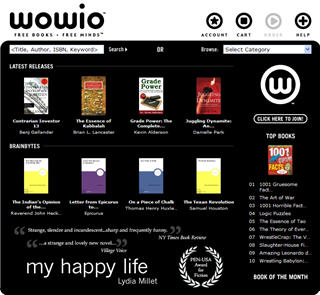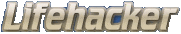Babelfish – provides you with a useful tool to communicate with your non-English speaking or bilingual customers. You can use this site to translate words, phrases, or entire web sites into 19 pairs of languages, including to and from English, Chinese, French, German, Italian, Japanese, Korean, Portuguese, and Spanish. The site’s World Keyboard allows you to add accented or other special characters to your text for more accurate translations. Also by adding Babel Fish to your site, your customers can translate your site into their preferred language. There also is a limit on how much you can translate. Babel Fish is designed to translate up to about 800 words or two standard, double-spaced pages (about 5K of text) at a time. If you exceed the limit or if you attempt to translate a very long Web page (over 5K), the site translates up to the limit and then stops.

Free2ProfessionalTranslation – is one of the most popular websites of its kind, with in excess of 2 million visitors per week. FreeTranslation.com allows users to obtain free translations of both text and web pages. The translation is generated by a computer, displayed instantly and the user is dynamically shown the cost of having the same text professionally translated by Click2Translate Express. Translates text and web pages from and to: English, Chinese, Dutch, Spanish, French, Italian, Portuguese, Russian, German, Norwegian, Japanese.

WorldLingo – is a leading innovator and provider of translation and localization services and technology. World Lingo has grown into a global organization with offices in Europe, America, and Asia. Provides text and web page language translations in Spanish, French, German, Dutch, Russian, Italian, Portuguese, Greek, Chinese Simplified, Chinese Traditional, Japanese, and Korean.With context-sensitive option.
Read »